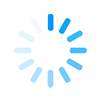Develop a Virtual Reality Tour and Digital Story with Google Tour Creator
Tracks
Hands on Demo
| Thursday, May 30, 2019 |
| 3:30 PM - 4:45 PM |
| HUM 2033 |
Speaker
Ms. Janet Ochs
Computer Applications Program Coordinator, Associate Librarian
SUNY Cortland
Develop a Virtual Reality Tour and Digital Story with Google Tour Creator
3:30 PM - 4:45 PMFull Abstract
Virtual Reality (VR) and digital storytelling are powerful teaching and learning tools. According to Gadelha (2018), VR is a revolutionary tool, “as it immerses students in their learning more than any other medium.” Psomos and Kordaki (2012) claim that digital storytelling is a student-centered tool as it provides a vehicle for student reflection, engagement, group work and project-based learning.
In this workshop, investigate digital storytelling and Virtual Reality (VR) using the web application, Google Tour Creator. Explore the features of Tour Creator and build a VR experience using a Google account and free software. Develop a multi-stop VR tour using different Google Map locations and incorporate text to create a story. At various points of interest in the tour, expand the story and insert clickable content to display items such as images. Examine the Tour Creator options for audio or narration and review the privacy settings. Publish the virtual tour to Poly, the Google 3-D library, and view the results in a web browser. Learn how to share the results using a link or HTML code.
Reference List
Gadelha, R. (2018). Revolutionizing Education: The Promise of Virtual Reality, Childhood Education, 94:1, 40-43, DOI: 10.1080/00094056.2018.1420362
Psomos, P. & Kordaki, M. (2012). Pedagogical Analysis of Educational Digital Storytelling Environments of the Last Five Years. Procedural - Social and Behavioral Sciences. 46, 1213-1218. DOI: 10.1016/sbspro.2012.05.277
In this workshop, investigate digital storytelling and Virtual Reality (VR) using the web application, Google Tour Creator. Explore the features of Tour Creator and build a VR experience using a Google account and free software. Develop a multi-stop VR tour using different Google Map locations and incorporate text to create a story. At various points of interest in the tour, expand the story and insert clickable content to display items such as images. Examine the Tour Creator options for audio or narration and review the privacy settings. Publish the virtual tour to Poly, the Google 3-D library, and view the results in a web browser. Learn how to share the results using a link or HTML code.
Reference List
Gadelha, R. (2018). Revolutionizing Education: The Promise of Virtual Reality, Childhood Education, 94:1, 40-43, DOI: 10.1080/00094056.2018.1420362
Psomos, P. & Kordaki, M. (2012). Pedagogical Analysis of Educational Digital Storytelling Environments of the Last Five Years. Procedural - Social and Behavioral Sciences. 46, 1213-1218. DOI: 10.1016/sbspro.2012.05.277