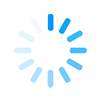Proactive Accessibility - How to Get Started
Tracks
Hands on Demo
| Thursday, May 30, 2019 |
| 1:45 PM - 3:00 PM |
| HUM 2033 |
Speaker
Dr. Trevor Johnson-Steigelman
Assistant Professor of Physics
Finger Lakes Community College
Proactive Accessibility - How to Get Started
1:45 PM - 3:00 PMFull Abstract
We all know that accessibility is important. What you might not know about is how to make your documents more accessible.
In this session, we will show you how to make your documents more accessible right from the start. We’ll also show you how to improve the accessibility of existing documents. By properly using heading tags, choosing good fonts, and adding some “alt text” to your images, you can create accessible documents for all of your students. These changes are relatively simple to implement once you know how. We will focus on Microsoft PowerPoint and Word, though many of the strategies will work with other document creation software.
We’ll show you how students use these accessibility improvements using screen readers, braille readers, and screen magnifiers. In addition, we will take a look at the Ally features now available in Blackboard.
In this session, we will show you how to make your documents more accessible right from the start. We’ll also show you how to improve the accessibility of existing documents. By properly using heading tags, choosing good fonts, and adding some “alt text” to your images, you can create accessible documents for all of your students. These changes are relatively simple to implement once you know how. We will focus on Microsoft PowerPoint and Word, though many of the strategies will work with other document creation software.
We’ll show you how students use these accessibility improvements using screen readers, braille readers, and screen magnifiers. In addition, we will take a look at the Ally features now available in Blackboard.