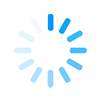Webex
Cisco’s enterprise communication suite for video and audio communication allowing meetings, calls, webinars and remote support sessions. Accessible from mobile, desktop and room conferencing systems. Webex is System Administration’s primary conferencing service (suny.webex.com) and is also in use by numerous other campuses.
YouTube
- Meeting Center 101 – 12/08/16
- Scheduling WebEx Meetings for Others
- Joining as Host from an Outlook Calendar Appointment
- Installing Webex Productivity Tools
- Personal Conference Numbers (PCN)
MS Teams
Please note: All campuses have access to this feature under the existing A3 licensing agreement for Office 365.
Microsoft Teams is the hub for team collaboration in Office 365 that integrates the people, content, and tools your team needs to be more engaged and effective. MS Teams has replaced Skype for Business and inter-office SharePoint sites as a place where you can chat (text and video) with your coworkers, hold group meetings, host group files for all to access and edit, and view you and your offices calendars to stay on top of the work you and your coworkers complete on a daily, weekly and monthly basis. It is available as an app on your desktop to download and to access remotely through a web address (with or without being logged in through your VPN).
support.office.com YouTube
Instructor-led Recorded and Live Training for Microsoft Teams
Zoom
Zoom is the leader in modern enterprise video communications, with an easy, reliable cloud platform for video and audio conferencing, chat, and webinars across mobile, desktop, and room systems. System Adminstration and many campuses across the SUNY system use Zoom as their web conferencing platform. You can access Zoom with or without an app and it is available across a variety of devices including Windows 10, Linux and Mac desktops and mobile devices.
support.zoom.us
- Getting Started on Windows and Mac
- Quick start guide for new users
- Starting the Zoom Desktop Client
- How to Use Zoom’s Desktop App (v 4.3)
- System Requirements for PC, Mac, and Linux
- How Do I Host A Video Meeting?
- Joining a Meeting
- How do I Start or Join a Scheduled Meeting as the Host?
- How do I invite others to join a meeting?
- Scheduling meetings
- Scheduling Recurring Meetings
- Attendee Controls in a Meeting
- Host and Co-Host Controls in a Meeting
- Managing participants in a meeting