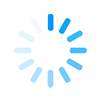MS Teams
Please note: All campuses have access to this feature under the existing A3 licensing agreement for Office 365.
Microsoft Teams is the hub for team collaboration in Office 365 that integrates the people, content, and tools your team needs to be more engaged and effective. MS Teams has replaced Skype for Business and inter-office SharePoint sites as a place where you can chat (text and video) with your coworkers, hold group meetings, host group files for all to access and edit, and view you and your offices calendars to stay on top of the work you and your coworkers complete on a daily, weekly and monthly basis. It is available as an app on your desktop to download and to access remotely through a web address (with or without being logged in through your VPN).
support.office.com YouTube
Instructor-led Recorded and Live Training for Microsoft Teams
OneDrive
Please note: All campuses have access to this feature under the existing A3 licensing agreement for Office 365.
OneDrive is a Microsoft cloud storage service that lets you store your personal files in one place, share them with others, and get to them from any device connected to the Internet. By placing your files in your company managed OneDrive account, you can access these files at any time from any device that allows you to log into your company account when accessing. For many of us who are working with Windows 10 devices, your OneDrive account may already be managed to your My Documents folders on your machine so that any document/file that you place there will automatically be saved in your OneDrive account. The drive is available by logging in online to access your files (without logging into VPN) or by adding an app onto your desktop and accessing those files through your Files folders. And if you are looking for a way to have files securely sent to you from an outside source, OneDrive also has the ability to do this through their Create a File Request capability. More details are available on this below. Please note: Although you can share documents that are stored in your OneDrive account with others through the sharing capability, documents that need to be shared with your coworkers may be better saved to MS Teams instead of OneDrive to facilitate easier collaboration.
support.office.com
- Intro to OneDrive (work or school)
- Manage your files - OneDrive (work or school)
- Share and sync - OneDrive (work or school)
- Create a File Request
SUNY Workplace & Remote Work Collaboration Skills
Instructor-led Recorded and Live Training for Zoom
- SUNY Center for Professional Development Provided Options